How to get Cinnamon Desktop-like Behavior on OS X Mavericks
Yes, it’s a Hack!
How to get Cinnamon Desktop-like Behavior on OS X Mavericks
Yes, it’s a Hack!
Having been a loyal Linux Mint user for the last two years or so, I sorely missed some of Cinnamon Desktop’s better features. Mint’s Cinnamon gives you an amazing set of productivity features out of the box, whereas OS X’s spaces and window management has been dumped down beyond recognition some versions ago.
Long story short, here’s how you can replicate on OS X Mavericks what Cinnamon gives you for free. All in all it’ll cost you USD XX.XX.
Spaces
First, let’s fix spaces. All you need here is TotalSpaces. The full version is currently at USD 18.00. It’s completely worth it.
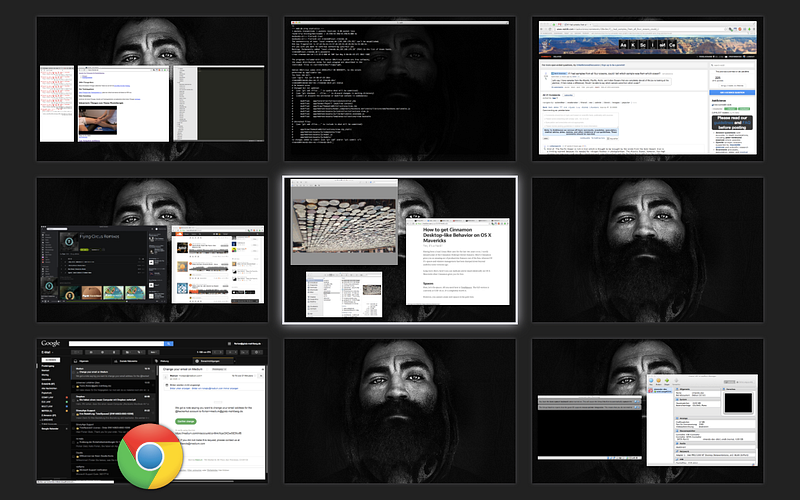
You get the same grid view as in Mint. However, new spaces cannot be created here, nor can they be removed.
That’s Gonjasufi by the way.
However, you cannot create new spaces in the grid view. Adding / removing spaces is done in the TotalSpaces app itself, which, truthfully, sucks and is solved much more intuitively in Cinnamon.
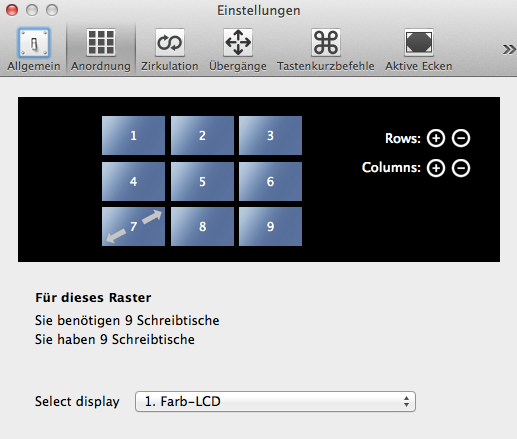
This is not a good solution.
On the positive side, if you can get used to the Macbook’s touch pad, you can navigate through your spaces with ease, thanks you three-/four-finger gestures. It’s kind of a pain to set up, but it can all be done in the TotalSpaces App. Remember to deactivate the corresponding gestures in OS X’s System Settings.
Window Management
Switching between Apps / Windows
This is certainly the area where OS X’s standard behavior is absolutely unbearable for anyone switching over from Cinnamon or even Windows for that matter. OS X differentiate’s between running Apps and their corresponding windows. The standard CMD + TAB behavior switches only between running apps, not their windows. Moreover, the OS X window switcher will show every running app, irrespective of the space the app’s windows are located in. It seems that Apple doesn’t care that this destroys the very purpose of introducing spaces. As Cinnamon rightfully assumes out of the box, you want to switch solely between the apps in the space you’re currently in. Moreover, you’ll most likely want to switch between windows, not between apps.
All those problems are solved by one amazing app: Witch. It’ll cost you USD 14.00.
Unfortunately, Witch cannot take over your CMD + TAB shortcut. However, you can use ALT + TAB. Witch can be configured to exclude all running apps that offer no windows on the space you‘re on. Furthermore it can show small previews.
Snapping windows to edges
To replicate Cinnamons recently-improved window-snapping behavior, that was first heralded by Windows 7, there are several App Store-based solutions available to you. The simplest of those seems to be Cinch. It’ll cost you around EUR 6.
Exported from Medium on January 3, 2025.